AHA eCard Lookup and Find My Certification
How to find or look up AHA Digital Certificates.
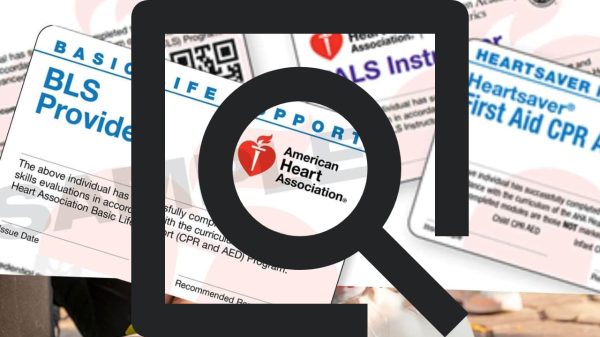
Need to download or verify American Heart Association (AHA) certification? You can use the AHA eCard Lookup system to save your training certificate, verify an employee’s certification, and more.
What is American Heart Association eCard?
The AHA eCard is a digital certificate that shows proof of AHA course completion. It is awarded by the training provider upon course completion. The eCard an alternative to a traditional printed card and can be sent directly to employers.
How to Claim Your American Heart Association eCard
Once you’ve completed an AHA training, you can obtain proof of certification by downloading your AHA eCard. When employers ask for proof of certification, you’ll be able to send them your eCard.
It’s easy to claim your AHA eCard online.
- Check your email for a message from eCards@heart.org and follow the link to claim your eCard. If you don’t see the email, check your spam or junk folder. Once you’re on the webpage, take a moment to confirm that the information on the Student Profile is correct. If you notice an error, contact your training provider.
- You’ll be prompted to set up a security question and answer. If you could forget the answer, be sure to write it down and store it in a secure place.
- Next, complete the survey. The survey is quick and your answers will help improve future AHA trainings.
- Once you’ve completed the survey, you’ll be able to save, print, or send your eCard.
- You’ll receive email confirmation once your eCard has been claimed. Make sure to save this email for your records.
Find My American Heart Association (AHA) eCard
Need to access your eCard again once you’ve claimed it? It’s quick and convenient thanks to the AHA card lookup page. Here’s how you can find your AHA certification:
Online
- Visit the AHA certification lookup page by following this link.
- Click the “Student” tab.
- Complete the lookup form. If you know your eCard code, you can enter it here. If not, fill out the other fields including your first name, last name, and email address.
- Click “Search” and follow the security question prompts.
- Your eCard will display under “My eCards.”
- To download your certificate, select the desired size and download.
- To email your certificate, select “Email Cards”, enter the recipient’s email address, and click “Email.”
By phone
- Call the AHA at (800) 242-8721.
Verify an American Heart Association (AHA) eCard
If you need to verify an AHA eCard, you can also do so directly through the American Heart Association.
Online
- Visit the AHA certification verification page by following this link.
- Select the “Employer” tab.
- Enter the card code(s) into the form. You can enter up to 20 codes at once, just make sure to input one code per line.
By phone
AHA eCard FAQ’s
What is an eCard AHA?
An American Heart Association eCard is a digital certificate that demonstrates AHA course certification. The eCard can be used to show employers that you’ve completed required training and are up-to-date on important certifications.
How long is AHA card good for?
An AHA card is valid for 2 years after course completion. After 2 years, you will need to renew your certification and get an updated AHA eCard.
How does an AHA ecard work?
Digital certificates make it easier than ever to keep track of your certification. No more worrying about misplaced paper certificates or annoying printouts. The digital AHA eCard can be saved directly from the AHA site and shared with your employer.
How do I download certificates from my learning?
You’ll receive an email with a link to claim your AHA eCard after you finish a training course. Once you’ve claimed your initial certificate, you can access your eCard from the AHA’s certification lookup page. Simply fill out the form on their eCard lookup webpage and you’ll be able to view it.
How do I get my AHA eCard code?
Once you’ve completed an AHA training course, you can claim your AHA eCard online. The eCard will show your code.
